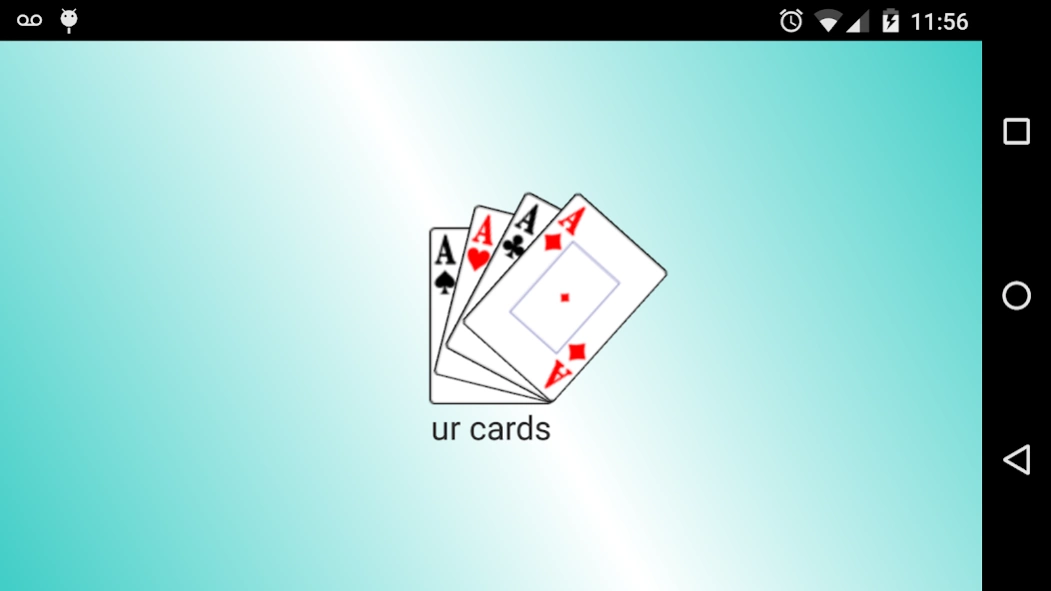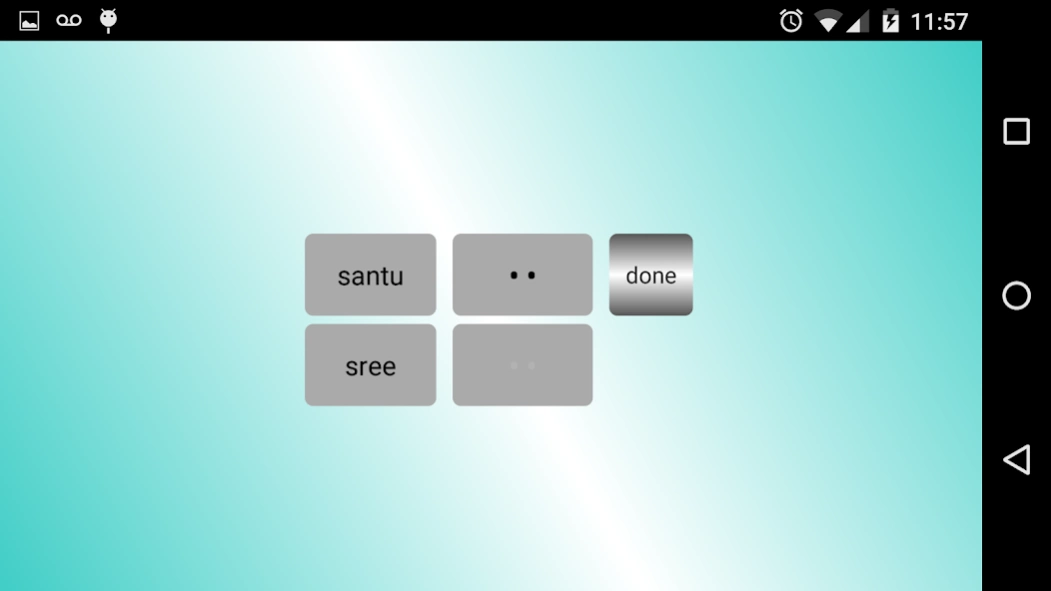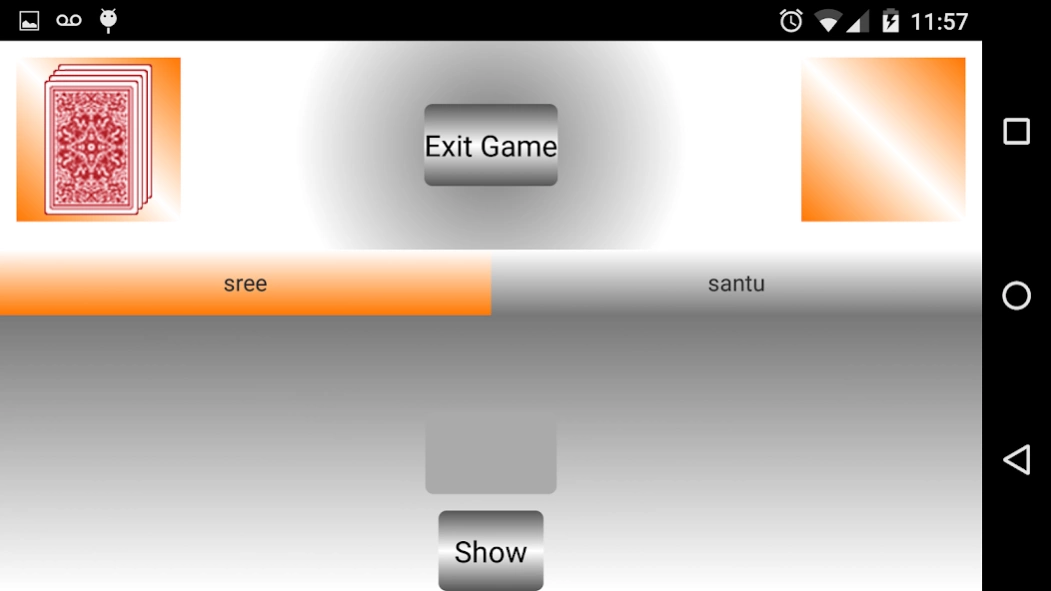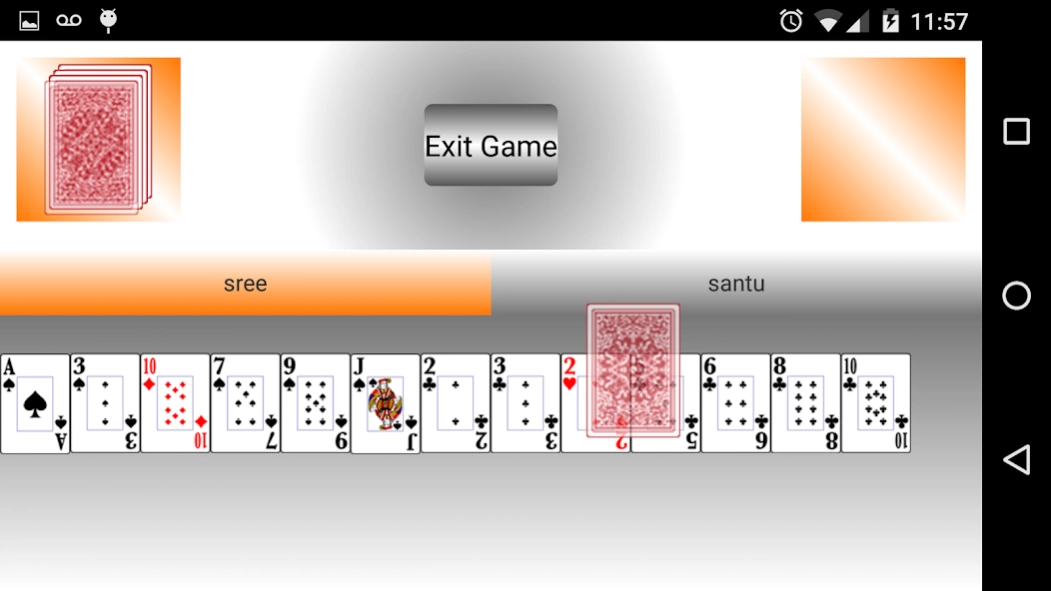Ur Cards 1.4
Free Version
Publisher Description
Ur Cards - Play any 13 Cards game (Rummy, Triplets, Sets, ...)
This is time-pass cards game basically want fun while travelling with friends. It suites well where there is no internet, no physical cards. This provides playboard with cards for you.
One mobile with the game can be shared among friends and can play any cards game with 13 cards like Rummy, Triplets, Sets...
Steps:
1) User should setup the players with passcode protection.
2) Each player should enter his passcode and name.
3) Cards are shuffled from cards sets and equally distributed to each player.
4) Each player can see their cards by entering their passcode.
5) Each player has turn to insert new card and drop old card.
6) Current player tab shown in orange background.
7) Remaining card set in top left corner.
8) Drop card set in top right corner box.
9) User can select card by long press or hold.
10) User can arrange his cards by drag and drop.
Note: This is beta version app. This works fine on Nexus device.
Most of other devices it might crash.
Future upgrades:
- app should support in all devices without crash.
- NFC supporting to join multiple players.
- Online supporting to join multiple players.
- Allow user to setup his own cards game and allow player to join and play.
- Allow user to setup number of cards sets.
About Ur Cards
Ur Cards is a free app for Android published in the Card Games list of apps, part of Games & Entertainment.
The company that develops Ur Cards is Sreedhar Vaddi. The latest version released by its developer is 1.4.
To install Ur Cards on your Android device, just click the green Continue To App button above to start the installation process. The app is listed on our website since 2015-04-26 and was downloaded 1 times. We have already checked if the download link is safe, however for your own protection we recommend that you scan the downloaded app with your antivirus. Your antivirus may detect the Ur Cards as malware as malware if the download link to onlinemobigames.cardsgame.urcards is broken.
How to install Ur Cards on your Android device:
- Click on the Continue To App button on our website. This will redirect you to Google Play.
- Once the Ur Cards is shown in the Google Play listing of your Android device, you can start its download and installation. Tap on the Install button located below the search bar and to the right of the app icon.
- A pop-up window with the permissions required by Ur Cards will be shown. Click on Accept to continue the process.
- Ur Cards will be downloaded onto your device, displaying a progress. Once the download completes, the installation will start and you'll get a notification after the installation is finished.